
Introduction to Computer Vision Annotation
Computer vision annotation plays a pivotal role in artificial intelligence (AI) and machine learning (ML) by enabling machines to recognize and interpret images and videos. This process, which involves assigning metadata to visual data, allows AI systems to comprehend context, detect patterns, and identify trends through techniques such as bounding boxes, polygon annotation, and keypoint mapping.
Industries across the globe are harnessing the power of computer vision annotation to revolutionize their operations and improve outcomes:
- Healthcare: Annotated medical images are vital for early cancer detection, tumor identification, and improving diagnostic accuracy.
- Autonomous Vehicles: Self-driving cars utilize labeled datasets to recognize road signs, pedestrians, and obstacles, ensuring safe navigation.
- Retail: Businesses leverage annotated data for inventory tracking, customer behavior analysis, and personalized shopping experiences through visual search.
- Robotics: Robots trained with annotated datasets can perform tasks efficiently, from warehouse automation to surgical precision.
However, without high-quality annotation, AI and ML models face challenges such as poor generalization, inaccurate predictions, and developmental delays. For instance:
- Model Errors: Misidentifying objects or failing to detect anomalies due to inconsistent or incomplete annotations.
- Inefficiency: Spending additional time fixing issues caused by low-quality data instead of optimizing performance.
This underscores the importance of high-quality computer vision annotation, which forms the foundation of AI systems capable of delivering reliable, scalable, and accurate solutions.
Image Annotation using 2-point Bounded boxes
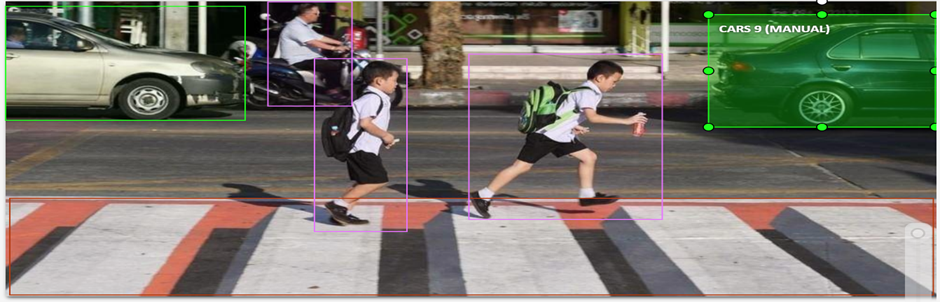
In the figure above, bounded boxes have cars highlighted in green and humans highlighted in purple. The crosswalk is highlighted in red. Look at a similar figure below.
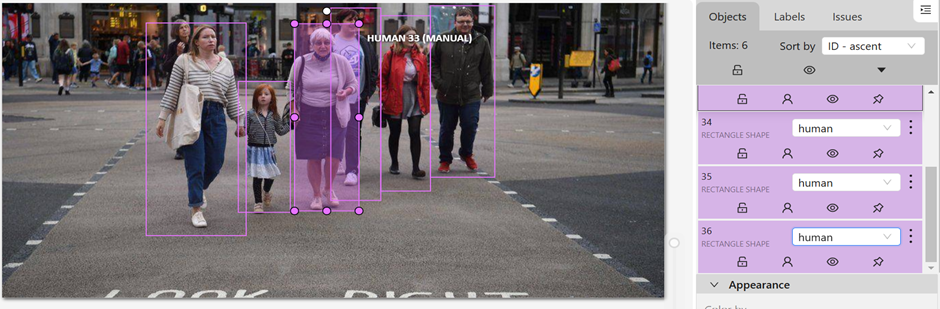
The image above illustrates the use of bounding boxes to highlight objects of interest within a dataset. In this example, humans are annotated with purple bounding boxes, demonstrating how bounding boxes help in object detection tasks for applications like pedestrian tracking and behavior analysis. Such annotations are critical for training AI models in industries like autonomous vehicles and security systems, where accurate identification of people is essential for safety and decision-making. Tools like Roboflow and YOLO v8 enable efficient implementation of this technique, ensuring scalable and high-quality datasets.
Annotating objects using Polygons
The images below showcase polygon annotation, a technique used to label objects with irregular shapes by outlining their precise boundaries. This method is essential for object segmentation tasks in industries like retail, where products on crowded shelves must be identified, and healthcare, for accurately marking tumors or anatomical structures in medical imaging. Tools like CVAT make polygon annotation efficient, ensuring AI models are trained with precise and detailed datasets, improving their performance in complex computer vision tasks.

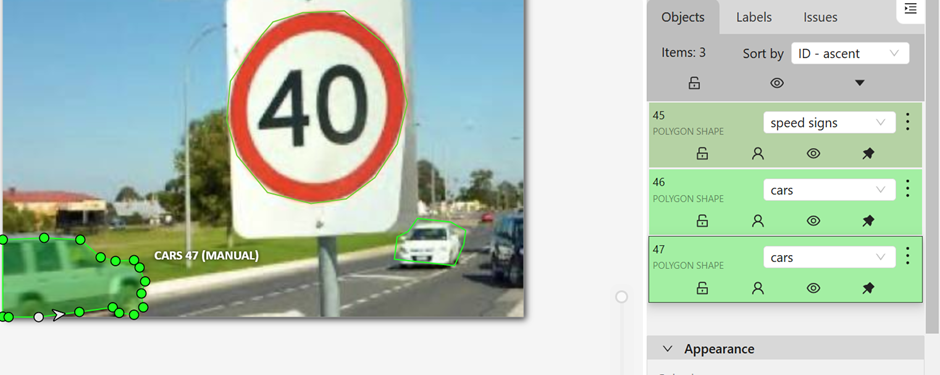
Key points annotation
Keypoints annotation is a precise computer vision technique used to mark specific points of interest on objects or images, enabling AI models to analyze movements, define shapes, and identify structural features. Common applications include human pose estimation, where joints like shoulders and knees are labeled for sports analysis or healthcare diagnostics, and facial recognition, where features such as eyes and mouth are annotated for tasks like emotion detection and augmented reality. Keypoints are also used in object tracking for robotics and autonomous systems, as well as in animation to create realistic motion in gaming. Tools like CVAT streamline the annotation process with user-friendly interfaces, automation features, and scalability, ensuring high-quality datasets that improve AI performance in real-world applications.

Why CVAT for Computer Vision Annotation?
CVAT (Computer Vision Annotation Tool) is a powerful, open-source software that addresses the issues of scalability, accuracy, and effectiveness in computer vision tasks. CVAT, created and supported by Intel, has become popular among users who need a solid software solution for dataset annotation. Its versatility and flexibility make it suitable for use in projects that vary from research to business.
Comparison of CVAT with Other Tools
| Feature | CVAT | Labelbox | V7 | SuperAnnotate |
| Cost | Open-source, free | Subscription-based | Subscription-based | Subscription-based |
| Customization | High | Limited | Moderate | Moderate |
| 3D Bounding Box Support | Yes | No | Yes | Yes |
| Video Annotation | Advanced frame-by-frame + interpolation | Basic | Advanced | Advanced |
| Collaboration | Cloud-based workflows | Cloud-based workflows | Cloud-based workflows | Cloud-based workflows |
| Automation | Basic AI support | Advanced AI tools | Advanced AI tools | Advanced AI tools |
Annotation is a critical component of computer vision, enabling AI models to understand and process visual data effectively. The types of annotations vary based on the application and data format, with specific techniques tailored to meet the needs of different industries and use cases.
Image Annotation
Types of Image Annotation
- Bounding Boxes: Bounding boxes define rectangular areas around objects of interest in an image. This is one of the most commonly used annotation types, especially for object detection tasks. For example, bounding boxes can identify vehicles, pedestrians, or obstacles in datasets used for self-driving cars. Tools like Roboflow and YOLO v8 streamline this process, allowing for efficient annotation and dataset preparation.
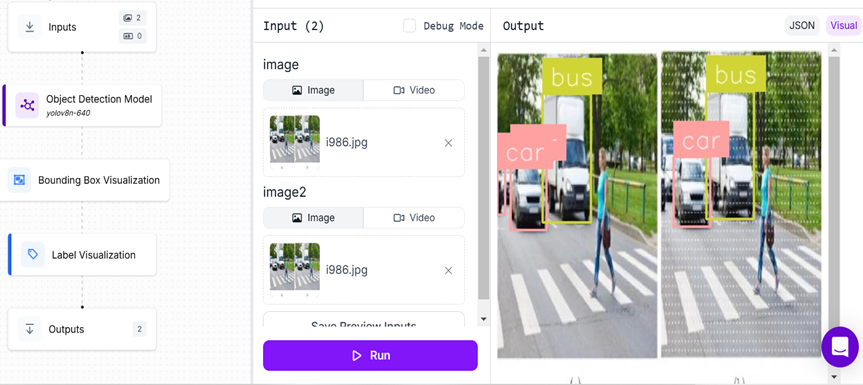
- Segmentation: Involves labeling every pixel in an image to distinguish objects from their background. This method is often used in semantic segmentation tasks.

figure: Image segmentation
Applications
- Object Detection: Bounding boxes are instrumental in training models to identify and classify objects within images. An example of object detection using Yolo v8 is as follows.
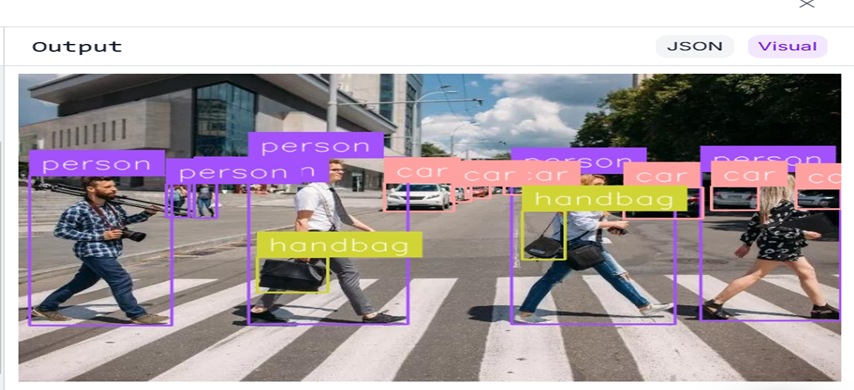
- Face Recognition: Accurate segmentation techniques are applied to identify and analyze facial features.
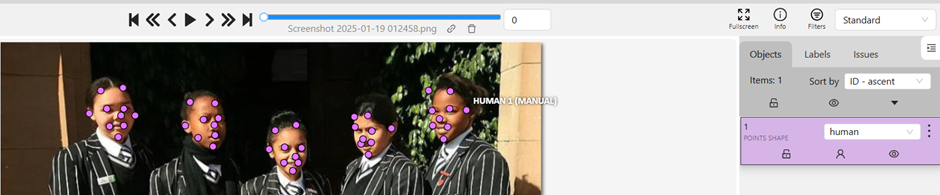
Source: Wikicommons.com(CC0)
Video annotation and the types
- Frame-by-Frame Labeling: Individual frames of a video are annotated to capture specific details, providing high precision.
- Object Tracking: Tracks the movement and location of objects across video frames, allowing the model to understand motion and interaction.
Applications
- Behavior Analysis: Used in security systems and retail to study movement patterns and interactions.
- Autonomous Navigation: Object tracking is essential for vehicles to recognize and respond to dynamic environments.
3D and LIDAR Annotation
This annotation type involves labeling three-dimensional spatial data, such as point clouds generated by LIDAR sensors. These annotations capture the depth, position, and size of objects in 3D space, providing a richer dataset than 2D annotations.
Applications
- Self-Driving Cars: Annotating LIDAR data enables autonomous vehicles to detect objects and navigate through complex environments with precision.
- Robotics: Helps robots interact intelligently with their surroundings by understanding spatial relationships and object placements.
Medical Image Annotation
Medical image annotation focuses on labeling and segmenting diagnostic data, often from scans such as X-rays, CTs, and MRIs. DICOM (Digital Imaging and Communications in Medicine) data formats are commonly used for such tasks.
Applications
- Disease Detection: Annotated medical images help in identifying abnormalities such as tumors or fractures.
- Tool Support: Specialized tools are available for annotating medical data, ensuring accuracy and compliance with medical standards.
Setting Up CVAT for Your Annotation Projects
Installation and Setup
Setting up CVAT (Computer Vision Annotation Tool) is a straightforward process, with options for local and cloud-based deployment.
Option 1: Local Installation
Requirements: Ensure your system meets the minimum requirements, including Docker and Docker Compose.
Steps:
- Clone the CVAT repository from GitHub.
- Navigate to the CVAT directory and execute the docker-compose up command.
- Access the CVAT web interface via http://localhost:8080 on your browser.
Option 2: Creating an Account on CVAT.ai
Sign up for a free account at CVAT.ai to access a powerful, cloud-based annotation platform. This option offers an intuitive interface, collaborative tools, and support for various annotation types, including images, videos, and 3D data, all without the need for local installation.
Step-by-Step Tutorial: Annotating Images with CVAT
Visit the CVAT Website
- Go to the CVAT website to access this free tool for image and video annotation. It’s great for both beginners and professionals.
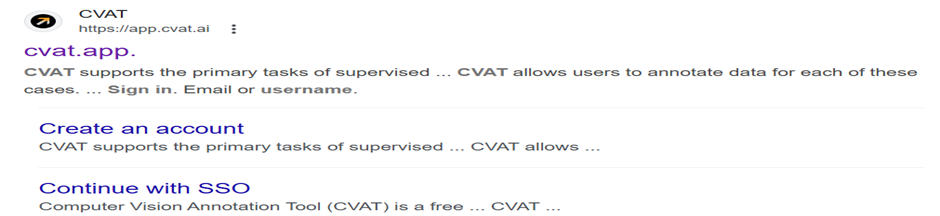
Sign Up or Log In
- If you are new, create an account by following the easy steps on the screen. If you already have one, just log in to get started. The dashboard will be as follows.
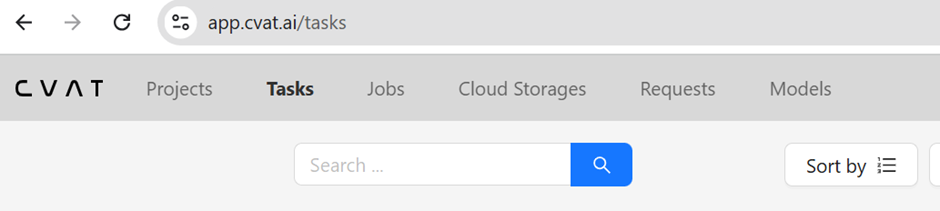
Create a new task and add the labels
- Add the images or videos you want to annotate. CVAT makes it easy to import your files, supporting many popular formats.
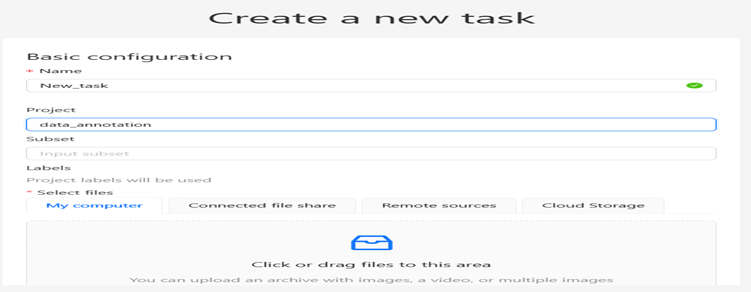
Choose an Annotation Task
- Decide what you need to do, like drawing boxes around objects, marking specific areas, or categorizing items. The bounding boxes is done as follows.
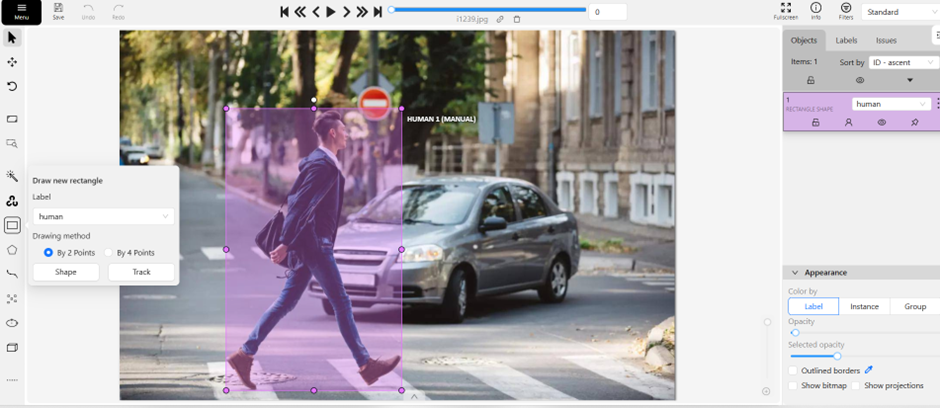
Annotate Your Data
- Use CVAT’s simple tools to label your images or videos. You can draw shapes, track objects in videos, and use features like automatic object tracking to save time. A sample image is annotated as follows:
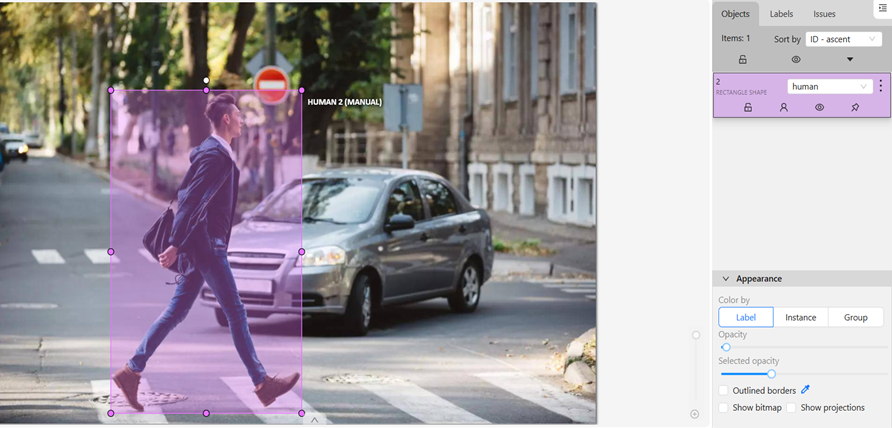
Review Your Work
- Double-check your annotations to make sure everything is accurate. This step is important to ensure your AI models learn correctly.
Export Your Annotated Data
- Export the dataset in a format that works with your AI tools. This gets your project ready for the next step. CVAT provides various formats as shown.
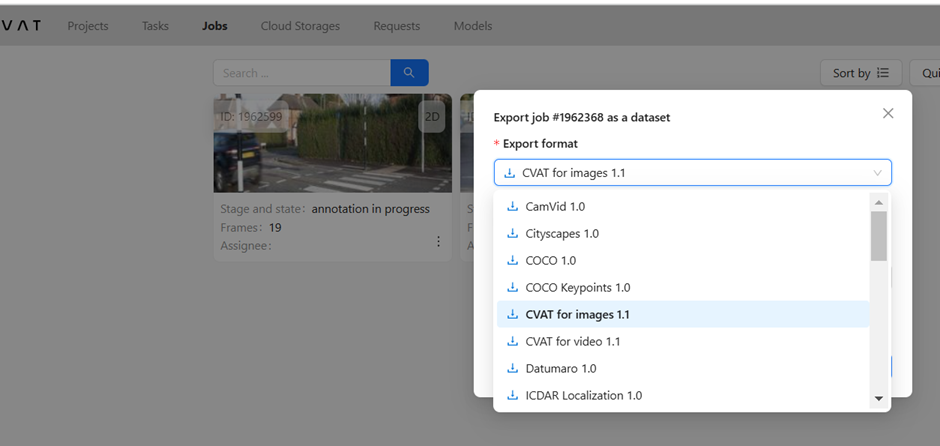
Addressing Common Challenges in Annotation
Annotation is a pivotal step in training machine learning models, yet it often comes with challenges related to data quality, cost, scalability, and security. Addressing these issues is crucial to ensure the success of any computer vision project.
Data Quality: Ensure consistent labeling standards
- High-quality datasets are critical for training reliable AI models. Variations or inconsistencies in annotations can lead to poor model performance.
- Develop and enforce clear labeling guidelines to ensure uniformity across the dataset.
- Regularly review annotations for accuracy and consistency through quality control processes, such as cross-validation by multiple annotators.
Cost Management : Outsourcing annotation tasks
Annotation can be time-consuming and resource-intensive, particularly for large datasets. Outsourcing to trusted platforms like Aidatalabelers can help reduce costs while maintaining quality.
- Platforms like Elite Data Labs offer experienced annotators and specialized tools to handle complex projects efficiently.
- Balance cost and quality by clearly defining project requirements, setting deadlines, and providing detailed guidelines to the outsourcing team.
Real-World Applications of Computer Vision Annotation
Computer vision annotation plays a vital role in powering numerous real-world applications, driving innovation and efficiency across industries. Below are key areas where annotated data significantly impacts advancements.
LIDAR and Video Annotation for Navigation Systems
- Autonomous vehicles rely on annotated LIDAR and video data to understand their surroundings. These annotations help identify road signs, pedestrians, vehicles, and obstacles.
- 3D annotations, such as bounding boxes and point clouds, provide spatial awareness crucial for path planning and decision-making.
Healthcare: Annotating Diagnostic Images for Disease Detection
In the healthcare sector, annotated medical images support the training of AI models for early disease detection and diagnosis.
- For example, segmentation and labeling of CT scans, X-rays, and MRIs help identify abnormalities such as tumors, fractures, or lesions.
- Tools designed for medical annotation ensure accuracy and compliance with standards like DICOM, contributing to improved patient outcomes.
Retail and E-commerce: Enhancing Product Recommendation Systems with Annotated Data
Annotated images in retail and e-commerce enable AI systems to recognize and classify products effectively.
- These annotations power recommendation engines, allowing for personalized shopping experiences based on customer preferences and visual search.
- Inventory management systems also leverage annotated data to automate stock monitoring and optimize supply chain operations.
How Much Should You Pay for Annotation Services?
The cost of annotation services varies depending on the type of annotation required, the region where the work is performed, and whether the task is handled in-house or outsourced. The table below provides a summary based on various factors.
Annotation Cost by Type
| Annotation Type | Cost Range | Notes |
| Bounding Boxes | $0.05 to $0.50 per image | Depends on complexity and volume |
| Segmentation | $0.50 to $2.00 per image | Detailed pixel-level labeling required |
| Polylines | $0.10 to $0.70 per image | Commonly used for road annotations |
| Frame-by-Frame Labeling | $0.50 to $3.00 per frame | Depends on duration and complexity |
| Object Tracking | $1.00 to $5.00 per second of video | Involves annotating moving objects across frames |
| Point Cloud Labeling | $5.00 to $20.00 per 1,000 points | Reflects the complexity of annotating spatial data |
| 3D Bounding Boxes | $10.00 to $50.00 per annotation | Depends on the scene’s complexity |
Annotation by Region
| Region | Typical Cost Range | Notes |
| United States | 2-3 times higher than other regions | High labor costs |
| Kenya and India | $0.05 to $1.00 per annotation task | Affordable services with high quality |
| Philippines | $0.10 to $2.00 per annotation task | Known for high-quality outsourcing |
Benefits of Outsourcing
Outsourcing annotation tasks to trusted platforms can lead to significant cost savings while maintaining quality:
- Lower Labor Costs: Regions like India, Kenya, and the Philippines offer affordable services without compromising accuracy or speed.
- Scalability: Outsourcing allows businesses to scale projects quickly by leveraging the large workforce of annotation providers.
- Quality Assurance: Reputable outsourcing partners, such as Aidatalabelers, employ skilled annotators and use rigorous quality control processes to ensure consistency and precision.
The Future of Computer Vision Annotation
Computer vision annotation is evolving rapidly, driven by advancements in AI and the growing demand for efficient data processing. Emerging trends are reshaping how annotation tasks are performed, reducing reliance on manual efforts and enhancing productivity.
Emerging Trends in Computer Vision Annotation
AI-Assisted Data Annotation and Labeling
- AI-powered tools are increasingly assisting annotators by automating repetitive tasks, such as pre-labeling objects in images or videos.
- These tools learn from annotator inputs to refine their accuracy over time, significantly speeding up the annotation process while maintaining high-quality standards.
Automated Tools Reducing Human Intervention
- Fully automated annotation tools are being developed to handle tasks that once required extensive manual input.
- Models trained on large datasets can now label new data with minimal human supervision, enabling scalability for industries like autonomous vehicles and e-commerce.
Real-Time Annotation for Dynamic Datasets
- The need for real-time data processing in applications such as surveillance, autonomous systems, and live event analysis has given rise to tools capable of annotating dynamic datasets on the fly.
- These advancements ensure that AI systems can adapt quickly to changing environments and provide actionable insights instantly.
Why Elite Data Labs is Your Best Choice for Annotation Services
Selecting the right partner for annotation services is crucial to the success of your AI and machine learning projects. They are a trusted provider, combining expertise, affordability, and a commitment to quality.
Expertise in Using Tools Like CVAT
- Elite Data Labs team is proficient in industry-standard annotation tools, including CVAT, ensuring precision and efficiency in every project.
- Our expertise extends to various annotation types, including image, video, 3D, and LIDAR, tailored to meet diverse client needs.
Affordability with Global Annotators
- By leveraging a network of skilled annotators from Kenya and other regions, Elite Data Labs offers cost-effective solutions without compromising quality.
- Our global workforce enables us to handle projects of all sizes, delivering high-quality results at competitive prices.
Proven Track Record in Delivering Quality Datasets
- Elite Data Labs has successfully completed projects across industries, including autonomous vehicles, healthcare, and e-commerce.
- Our consistent delivery of accurate and reliable datasets has earned us a reputation for excellence among our clients.
- Clients have praised our commitment to meeting tight deadlines while maintaining high annotation standards. Case studies are available upon request to demonstrate our impact on real-world projects.
Commitment to Data Security and Scalability
- We prioritize data security, implementing robust encryption and access controls to protect sensitive client information.
- Our workflows comply with international privacy standards, such as GDPR and HIPAA, ensuring your data is handled responsibly.
- With scalable operations, we can quickly adapt to the demands of growing datasets and complex projects, providing reliable support for your evolving needs.
Ready to elevate your AI projects? Elite Data Labs, based in Renton, Washington, specializes in delivering high-quality training data tailored to your needs. From computer vision annotation to NLP tasks, let us handle your data challenges while you focus on innovation. Contact us today to get started!
